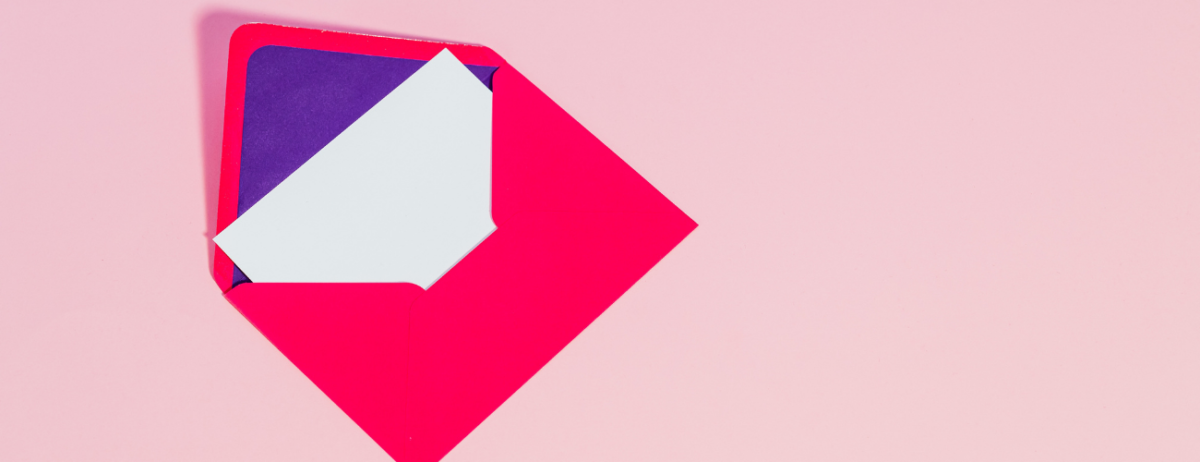If you’re planning a special event, it is only normal to pay attention to every detail of the occasion down to the last factor. You want everything to be perfect so that the occasion can come together beautifully, so it may be tempting to want to design your invitation card format yourself. However, we’ve been there; and the pressures of planning an event may make that process longer and more frustrating than you thought.
People put the P in Parties, and stunning invitations can help you bring those people to share a good time with you. At Template Monkey, we understand this, so we have created a vast collection of invitation card formats tailor-made for a wide range of events.
Why Do I Need Invitation Cards?
Good question. Why should you even bother with making and printing invitation cards when you could send the event’s details to your WhatsApp group? Like business cards, people often question the relevance of print media like invitation cards.
However, just as we’ve explained that business cards are still an effective means of networking and promoting your brand, invitation cards are always beneficial for setting your occasion’s mood. Besides informing guests about the event, they also serve as a more personal way of inviting them to attend. In some cases, an invitation template’s design can be the deciding factor for a guest’s attendance.
Everyone wants a good turnout for their gatherings, even more so for business events. If you wish for a vital guest to go to an event, a well-designed invitation is a surefire way to achieve that. However, creating an invitation isn’t as easy as you think. Making an invitation is more than putting your event’s information on paper. It would help if you were skilled in balancing the invitation’s various elements, from the event details to the pictures and illustrations. If you create your invitation without considering these factors, you’re sure to end up with a poorly designed invitation. Don’t be surprised if only a few people attend your event.
Our templates save you the time and cost of designing professional invitations from scratch but still deliver the satisfaction that comes with making a personalized invite for your occasion. It’s an actual win-win. To make this accessible to all, no matter your editing skills or the level of your exposure to technology, the templates are available in various formats. These include PSD, Illustrator, and of course, Word formats. You can download and customize these templates offline to add your personal touch and make them suitable for the special event you’re planning.

How to Select the Right Invitation Card Format
Choosing the best invitation designs is crucial if you want your card to perfectly suit your event. While you’ll be able to customize your template to some degree, it’s best to start with a good template from the get-go if you don’t want to make things hard for yourself.
Are you having trouble selecting a template? Worry not– we’re here to help you decide. When thinking about what template to choose, these are the main factors you should consider.
Color Scheme
An invitation’s color scheme serves as one of its foundations. It will set your invitation’s tone, giving your guests a preview of the event to come. That’s why you should choose an invitation template that suits your event well.
Formal events will benefit more from invitations with neutral and dark colors. Black and white is a common yet timeless combination that’s always reliable. For a touch of elegance, look for templates that use dark purple or gold accents. However, avoid using vibrant colors, as they can end up coming across as tacky and overbearing.
You have more leeway when it comes to casual gatherings. Given the broader range of palette options, don’t be afraid to try templates that use unconventional colors. Just make sure to use neon and bright colors sparingly.
Once you’ve settled on a color scheme, it’s time to move on to the next detail– the fonts.
Fonts
Choosing the right font is essential in telling your guests about the event. You’ll want a font whose design not only fits with your intended theme but also makes your event’s details easy to peruse.
If you’re unsure which font to pick, sans-serif fonts are always a good option. Cursive fonts are also something to consider if you want to make your invitation a bit more classy.
Feel free to choose from your own set of fonts if you have a lot installed. However, avoid using fonts that are hard to read, such as compressed typefaces and serif fonts.

How to Design Professional Invitation Cards
To keep things original and ensure that your final design is original to your brand, you may want to move a few elements around on the template; change colors and fonts, and include your contact information.
Before you dive right into it, we thought it would help give you a few tips that will guide you through your creative process. Design can be so engaging, and you could get carried away with editing that you end up adding one too many details or removing an element that is crucial to the balance of the layout.
So, while you’re cutting and chopping, here are a few things to keep in mind so that you end up with a truly professional invitation card format.
1. Embrace Negative Space
The only time we can advise you to allow negativity is when designing. White space, or negative space, is the secret to professional design.
White space creates a fine balance between your design elements and improves the readability and aesthetics of your invitation. If you cram it with too many features, your design will end up looking cluttered and unattractive.
2. Use the right words
Casual wording on invitations meant to be professional can make you come off as unserious or unorganized. To capture the interest of your audience, use appropriate professional invitation wording. The correct invitation card format stimulates desire, evokes curiosity, and motivates guests to RSVP.
Formal invitation wording uses sentences such as:
- You are cordially invited to…
- The honor of your presence is humbly requested at…
However, if you’re planning a semi-formal event, you can be a lot more flexible with your wording.
3. Dish Out the Details
The purpose of an invitation is to inform expected guests about an event, focusing on including all the necessary details of your event on your invitation. Worrying about outlook and design should not be more important than that- an invitation with fancy gold borders will still need all the details.
The essential details to first add are the 5 W’s:
What’s happening,
Who’s organizing the event,
Where it’s happening,
When?
Why?
Then additional information like dress code and RSVP can follow, and you’re good to go.

How to Edit Invitation Designs Templates On Microsoft Word
Microsoft Word is an accessible, hassle-free medium for tweaking our invitation templates to suit your taste. However, one wrong click in Word can mess the design up so bad that even a professional would have difficulty making things right again.
To ensure that your design/editing process remains as easy as we promise, here’s a step by step guide for editing our invitation templates.
To edit our invitation templates design, you would need a Microsoft Word application and a few minutes of utter concentration. We like to say it’s not difficult, but you’d get things done faster if you’re not trying to rock a baby to sleep while at it.
It helps if you take a wrong step, you can undo the last action or refer to our download folder, which contains useful info like font names and sizes.
Our templates are designed to be easily editable at the click of a button. Text boxes, color schemes, and fonts can also be changed to suit your preference.
Now that we have all that out of the way, let’s dive into some genius action.
Text
When you open the invitation template file, click on the text boxes to edit the text. Backspace any line that needs to be replaced and add text in the same font, or another that you prefer. If you change the font, do not forget to extend the change to all other text boxes. Do not use the Ctrl+A option as that will select everything on the page and backspacing that may result in loss of data. Instead, highlight the text section and make necessary adjustments.
Graphics
One of the critical things you’ll want to do with our invitation design templates is to pick your color scheme. We’ve made that easy by grouping all the drawing items (lines, background colors, etc.) so you can change their colors all at once.
Click on the “Show / Hide ¶” button to see the anchor points for each element. You can also use the Selection tool to pick specific items.
That’s it! Now that you’re armed with valuable information on how to create the perfect invitation card format, put on your genius cap and get started on designing stunning invitations that will generate interest for your special event!